How to change your credit card in Kounta
Hey there,
Please see below is a guide on how to change your billing details in Kounta.
Update my billing details
All of the billing details are managed from your profile page in the Kounta back office.
1. Then all you need to do is add your credit card by selecting " Add an additional card"
2. Input your credit card details and select " Save "

3. To update your saved credit card, simply select the edit cog wheel next to the saved card.

Site Specific Billing
If you have more than one site and want to pay for them all off separate credit cards this section is for you.
Firstly, make sure that you have added all your credit cards to your My Kounta Profile.
1. Head to the Account page
2. Select the Company
3. Select the site you wish to change the billing for by selecting its settings cogwheel (on the right)
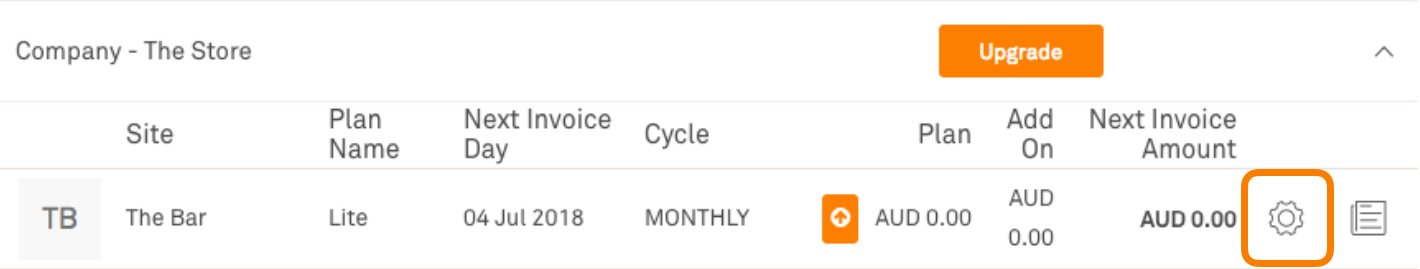
4. Select the " Change Credit Card "

5. Select the appropriate credit card (that you added earlier) and select the orange " Save " button
Please feel free to email us at should you have any further queries.
Cheers,
Related Articles
Working with Lightspeed Kounta Offline
To cope with the demand for different types of businesses all over the world, Kounta has been built to run online or offline. When offline you still have access to core selling functions and all your sales information is securely stored locally on ...Repair Kounta
Experiencing a bug or glitch on the Kounta app? Kounta has a built-in app cleaning utility that helps to flush out old cached data which may be causing it. It is a great place to start when troubleshooting. As long as your register is online, there ...Transfer of Kounta account ownership
Transfer site ownership Note - The new owner must already have accepted an invitation to the site and given admin access 1. Under My Kounta from the Back Office, select Subscriptions 2. If you have more than one site, you will be prompted to ...Quickbooks Integration with Kounta
Enable the Quickbooks Integration Note - If your Kounta business name has the symbol '&' we recommend changing this in your Site Information to a simple " and " as we have noticed some errors occurring when invoices are exported. 1. From ...How to downgrade your Kounta account
Downgrade My Kounta account 1. Head to the Account page 2. Select your Company 3. Select the site you wish to downgrade by selecting its settings cogwheel (on the right) 4. Select " Downgrade " under the Change Plan heading 5. Select the plan you ...