Repair Kounta
Experiencing a bug or glitch on the Kounta app? Kounta has a built-in app cleaning utility that helps to flush out old cached data which may be causing it. It is a great place to start when troubleshooting.
As long as your register is online, there is no data loss in this process.
Note - DO NOT perform a repair if you are experiencing connectivity issues.
iOS Devices
1. Completely exit the Kounta App
Double tap the iPad home button, then swipe the Kounta App up to close it
2. Head to the iPad's Settings and scroll down to Kounta.
3. Toggle Repair Kounta on next launch to on.
Double tap the iPad home button, then swipe the Kounta App up to close it
2. Head to the iPad's Settings and scroll down to Kounta.
3. Toggle Repair Kounta on next launch to on.
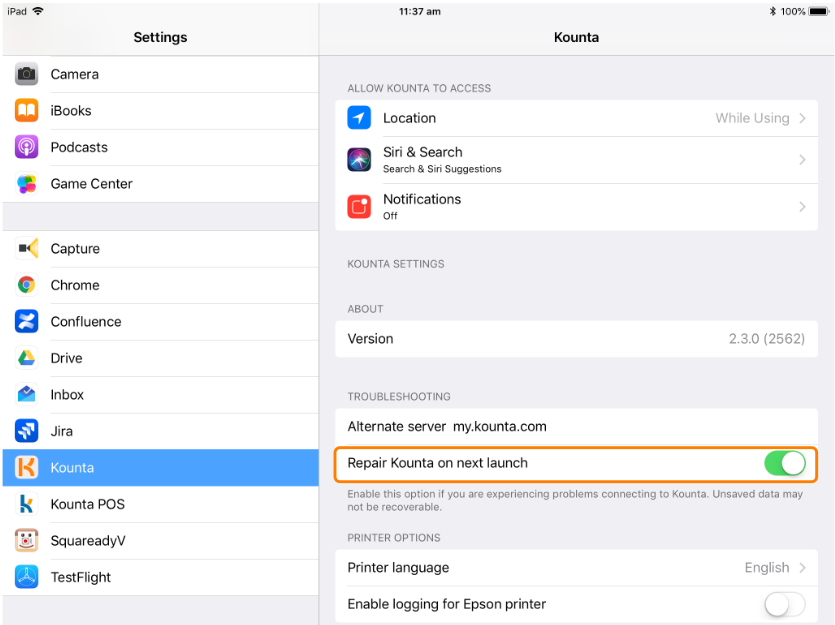
4. Open the Kounta app again and head back to the POS
5. Select the appropriate register from the register selection screen.
5. Select the appropriate register from the register selection screen.
Android / Albert Devices
1, With the Kounta app open, tap the screen with 3 fingers and swipe down
2. Select Repair
2. Select Repair
For Android:
For Albert:
3. Open the Kounta app again and head back to the POS
4. Select the appropriate register from the register selection screen.
4. Select the appropriate register from the register selection screen.
Related Articles
Printer Troubleshooting
If your printing stops working mid-service this can spell trouble for even the most seasoned pros. This guide will give you a quick walkthrough of the steps you can take to troubleshoot printing problems. If these steps do not solve your problem then ...Troubleshooting Network Connectivity Issues
If you find that Kounta is frequently appearing in offline mode, there may be some gremlins in your network. This guide contains a series of checks you can perform yourself to help determine the cause of these connectivity issues - If these steps ...Working with Lightspeed Kounta Offline
To cope with the demand for different types of businesses all over the world, Kounta has been built to run online or offline. When offline you still have access to core selling functions and all your sales information is securely stored locally on ...Kounta Down/Offline Procedures Guide
Has your Kounta POS gone offline? - Yes Are you a single or multi register site? - Single Do not close your Kounta app. Your printing, Bump-it and/or Eftpos integration will remain connected as long as the app is not closed. If you app has been ...Kounta Purchase
Here is a video guide on how to use Kounta Purchase https://www.youtube.com/watch?v=6XHf2khWkzA