Adjusting Wait Screen on KDS iPad
The Wait Screen on the Kitchen Display System (KDS) is used to show orders that are ready and waiting to be collected or served. This helps staff clearly see which orders are completed and avoids missed or duplicated orders.
Below is how you can find and customise the Wait Screen settings based on your store’s needs.
How to Access Wait Screen Settings
-
Open your KDS.
-
Click the gear (⚙️) icon in the top-right corner of the screen.
-
This will open the KDS Settings page.
Adjusting Wait Screen Behaviour
-
Scroll down the settings page.
-
On the right-hand side, you will find options that affect how the Wait Screen works.
Example setting:
Mark as Ready before marking as Done
This controls whether an order must be marked as Ready before it can be completed (Done).
These settings allow you to control how orders move through the kitchen workflow.
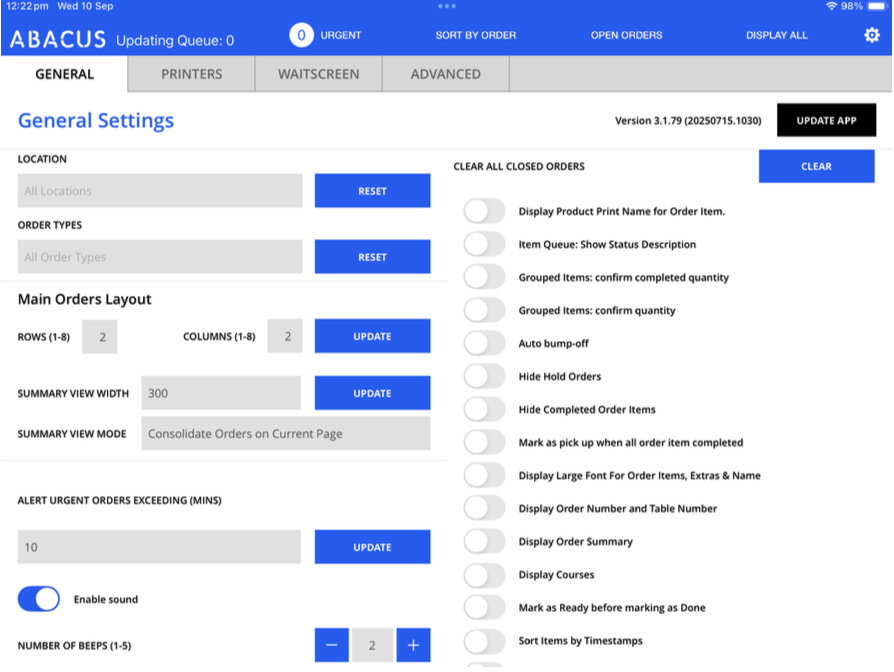
Customising the Wait Screen Display
-
In the KDS settings, select the Wait Screen tab.
-
Here, you can customise what information is displayed on the Wait Screen based on your preference.
Examples:
-
Display order number
-
Display customer name
How the Wait Screen Works
Once an order is marked as Ready:
-
It will move to the Wait Screen
The screen will display:
-
The order number
-
The order type
-
The order status (ready and waiting)
-
The order will remain on the Wait Screen until it is bumped off (marked as completed), ensuring staff know it has been handed over or collected.
Related Articles
How to Reconnect Abacus KDS to Master iPad
- On the Master iPad go to the dropdown menu and select settings - Along the top go to Connection - Write down the device address of the Master iPad thats displayed in the top left corner - Go to KDS - Press the gear button on the top right - On the ...iPad Settings Audit
This guide will demonstrate an auditing process for iPads if there are any issues. Power Cycle the iPad Press the power button for a few seconds Swipe to power off Power on the iPad by pressing the power button, or disconnecting / reconnecting the ...How to Filter Orders by Printer Location on KDS
When a Kitchen Display Screen (KDS) is first connected to the Master POS, it will, by default, display orders from all printer locations. If your KDS is placed in a specific area (for example, the Bar) and you only want it to display items for that ...How to re-arrange your POS screen
The organisation of the tiles can only be done at POS level and not in the back end. By default they all come up as alphabetical order when we do the initial load but then it gets re-arranged normally by after the load, by client or both. To ...Printer Troubleshooting
If your printing stops working mid-service this can spell trouble for even the most seasoned pros. This guide will give you a quick walkthrough of the steps you can take to troubleshoot printing problems. If these steps do not solve your problem then ...